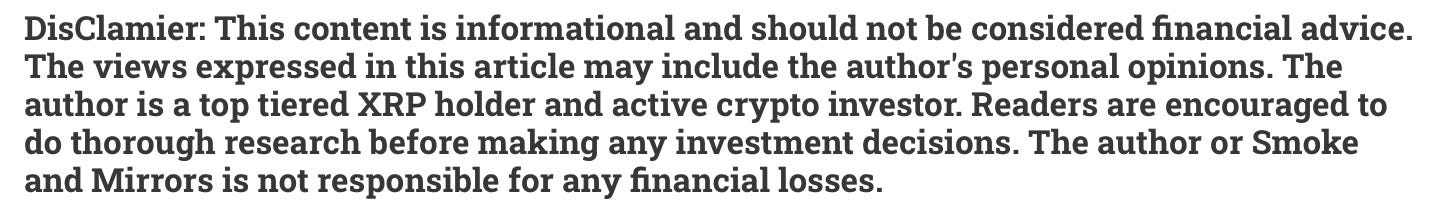If you’re serious about crypto, you probably know that keeping your assets on exchanges like Coinbase or Uphold exposes you to unnecessary risk—hacks, phishing, or even platform instability can threaten your holdings. That’s where Tangem, a leading cold storage hardware wallet, comes in. Here’s a clear, step-by-step guide to moving your crypto securely from Coinbase or Uphold to Tangem.
Why Move Crypto to Tangem?
Tangem offers a bank-card-sized hardware wallet that keeps your private keys offline, immune to online threats. Unlike keeping crypto on Coinbase or Uphold, where you don’t control your private keys, Tangem puts you in full control—meaning your crypto truly belongs to you31.
How to Transfer Crypto from Coinbase to Tangem
Set Up Your Tangem Wallet
Download the Tangem app and follow the instructions to set up your wallet. You’ll be guided to create a backup and connect your Tangem card via NFC.
Add the Cryptocurrency to Your Tangem Wallet
In the Tangem app, tap the “Manage Tokens” or “+” button.
Search for the cryptocurrency you want to add (e.g., XRP, Bitcoin, Ethereum).
Enable the token and save your changes. If prompted, scan your Tangem card to confirm.
Get Your Tangem Wallet Address
Select the cryptocurrency you just added.
Tap “Receive” to view your wallet address and QR code.
Copy the address to your clipboard.
Initiate the Transfer on Coinbase
Log in to Coinbase and select the asset you want to send.
Click “Send” and paste your Tangem wallet address.
Double-check the address and network compatibility (e.g., make sure you’re sending XRP to an XRP address, not an Ethereum address).
Enter the amount and review the transaction details.
Confirm and complete the transfer. Coinbase may require 2FA or email verification.
Check Your Tangem Wallet
After a few minutes, your crypto should appear in your Tangem app.
You can view the transaction details and confirm receipt.
How to Transfer Crypto from Uphold to Tangem
Set Up Your Tangem Wallet
As above, download the app and set up your Tangem card5.
Add the Cryptocurrency to Your Tangem Wallet
In the Tangem app, tap “Manage Tokens” or “+” and search for your desired crypto.
Enable the token, save, and scan your card if prompted5.
Get Your Tangem Wallet Address
Select the cryptocurrency and tap “Receive.”
Copy the address or QR code.
Initiate the Transfer on Uphold
Log in to Uphold and select the asset you want to send.
Tap “Send” or “Withdraw.”
Choose the correct network and paste your Tangem wallet address.
Enter the amount and review the transaction.
Confirm and send. For XRP, you do not need a destination tag when sending to Tangem.
Check Your Tangem Wallet
Your crypto should arrive shortly. Double-check your balance in the Tangem app.
Important Security Tips
Always double-check wallet addresses before sending. Crypto transactions are irreversible.
Send a small test amount first to ensure everything is correct.
Use secure internet connections and avoid public Wi-Fi.
Enable 2FA on both Coinbase/Uphold and your phone.
Back up your Tangem Wallet using additional cards.
By following these steps, you’ll move your crypto safely from Coinbase or Uphold to Tangem’s cold storage, giving you peace of mind and full control over your digital assets.
When transferring crypto to your Tangem wallet, avoiding common mistakes is crucial for both security and the safety of your assets. Here are the most frequent pitfalls and how to steer clear of them:
Sending to the Wrong Network:
Many cryptocurrencies (like USDT, USDC, or Ethereum-based tokens) exist on multiple networks (e.g., Ethereum, Binance Smart Chain, Tron). Always ensure you select the same network on both your exchange (Coinbase, Uphold, etc.) and your Tangem wallet. Sending crypto on the wrong network can result in permanent loss of funds.Incorrect Wallet Address:
Double-check the recipient address before confirming the transaction. Even a single typo can send your crypto to someone else’s wallet, and blockchain transactions cannot be reversed.Not Testing with a Small Amount First:
Always send a small test transaction before transferring the full amount. This verifies that everything is set up correctly and helps you avoid costly mistakes.Ignoring Network Fees and Confirmation Times:
Choose an appropriate transaction fee. Setting a fee too low can cause significant delays, while a higher fee ensures your transfer is processed quickly.Forgetting to Add the Token in Tangem:
Make sure the cryptocurrency you want to receive is enabled in your Tangem wallet. If you don’t see the token, add it via the “Manage tokens” section in the app.Not Backing Up Your Tangem Card:
Use the backup cards provided with your Tangem wallet and store them securely. This ensures you can recover your funds if you lose your primary card.Using Saved or Old Addresses:
Always copy the current address from your Tangem app for each transfer. Avoid using saved addresses from previous transactions, as addresses can change or could be compromised.Sending Unsupported Tokens:
Confirm that Tangem supports the specific cryptocurrency and network you intend to use. Sending unsupported tokens may result in inaccessible funds.
By being mindful of these common errors, you can securely and confidently transfer your crypto to Tangem for cold storage.